latest
Featured insights
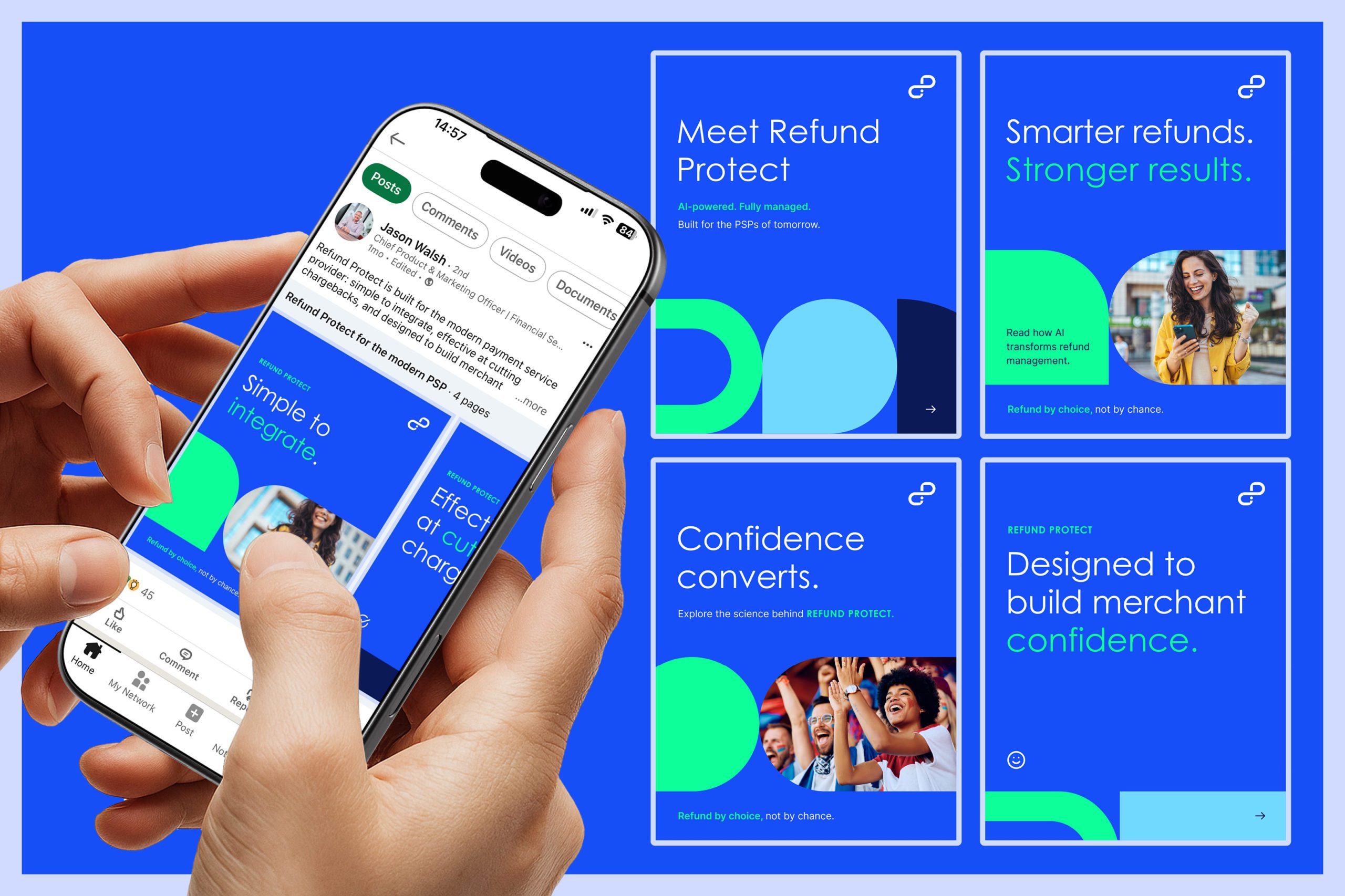
22nd Dec 2025
Driving Awareness with Financial Service Providers. A Multi-Channel Campaign for Protect Group

19th Dec 2025
Reech’s 2025 in Rewind: No Ordinary Year

15th Dec 2025
How Email Marketing Can Nurture Leads & Increase Customer Retention

8th Dec 2025



